This week Mozilla released an add-on called Collusion, an experimental extension which shows and graphs how you are being tracked online.
It’s pretty common knowledge how much you get tracked online these days, if you just watch your status bar when loading many popular sites you’ll always see a few brief hits to services such as Google Analytics, but there’s also a lot of tracking down with social networking services and advertisers.
The results are pretty amazing, I took these after turning it on for myself for about 1 day of browsing, every day I check in the graph is even bigger and more amazing.
As expected, Google is one of the largest trackers around, this will be thanks to the popularity of their Google Analytics service, not to mention all the advertising technology they’ve acquired and built over the years including their acquisition of DoubleClick.
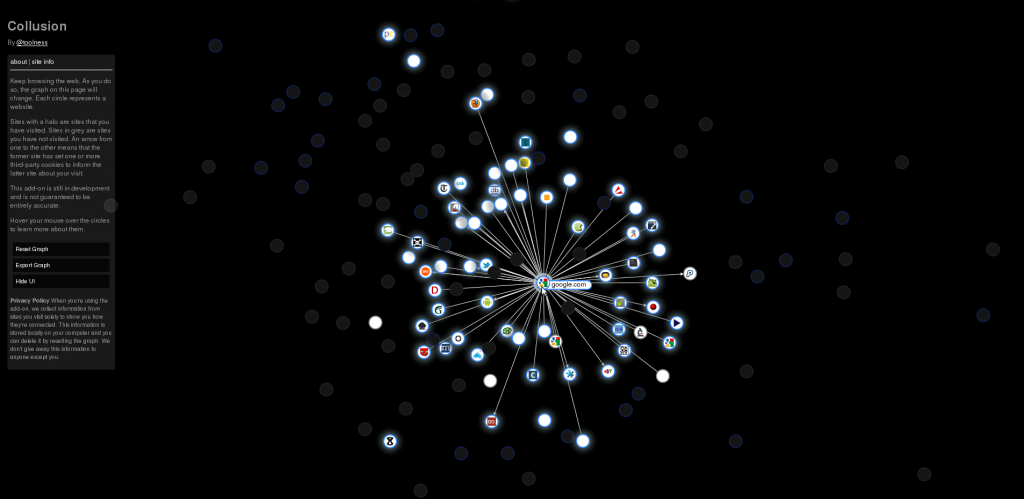
I for one, welcome our new Google overlords and would like to remind them that as a trusted internet celebrity I can be useful for rounding up other sites to work in their code mines.
But even more interesting is the results for social networks. I ran this test whilst logged out of my Twitter account, logged out of LinkedIn and I don’t even have Facebook:
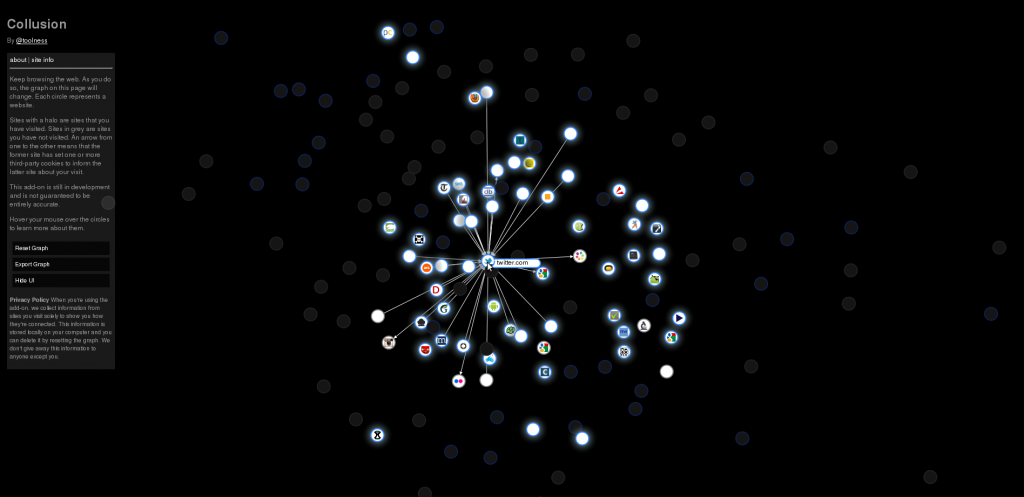
Combine 69+ tweets a day & this information and I think Twitter would have a massive trove of data about me on their servers.
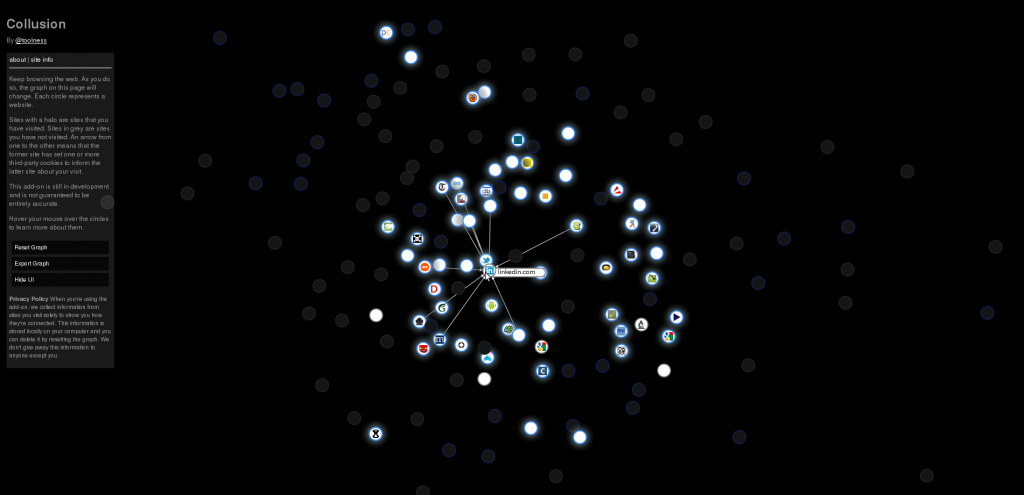
Linkedin isn't quite as linked at Facebook or Twitter, but probably has a simular ratio if you consider the userbase size differences.
When you look at this information, you can see why Google+ makes sense for the company to invest in. Google has all the data about your browsing history, but the social networks are one up – they have all your browsing information with the addition of all your daily posts, musings, etc.
With this data advertising can get very, very targeted and it makes sense for Google to want to get in on this to maintain the edge in their business.
It’s yet another reason I’m happy to be off Twitter now, so much less information that can be used by advertisers for me. It’s not that I’m necessarily against targeted advertising, I’d rather see ads for computer parts than for baby clothes, but I’m not that much of a fan of my privacy being so exposed and organisations like Google having a full list of everything I do and visit and being able to profile me so easily.
What will be interesting will be testing how well the tracking holds up once IPv6 becomes popular. On one hand, IPv6 can expose users more, if they’re connecting with a MAC-based address, but on the other hand, could privatise more using IPv6 address randomisation when assigning systems IP addresses.
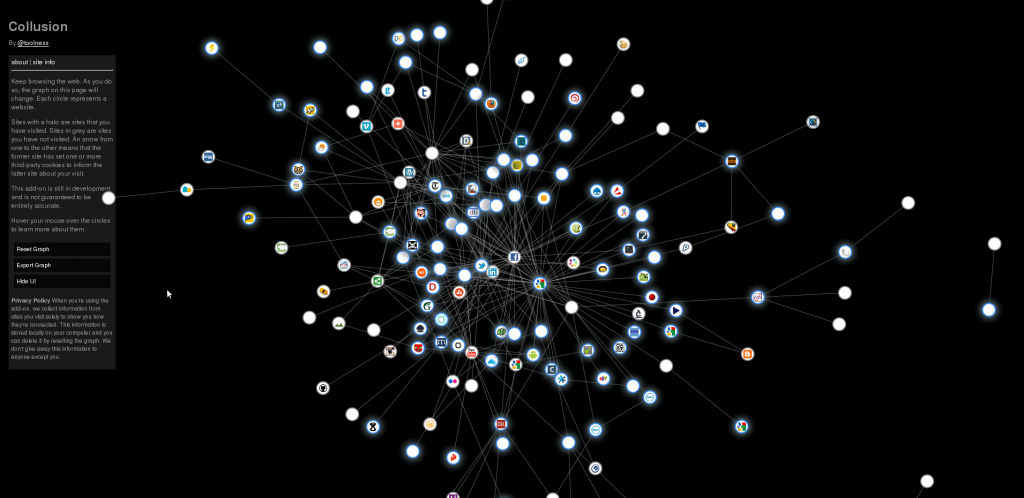
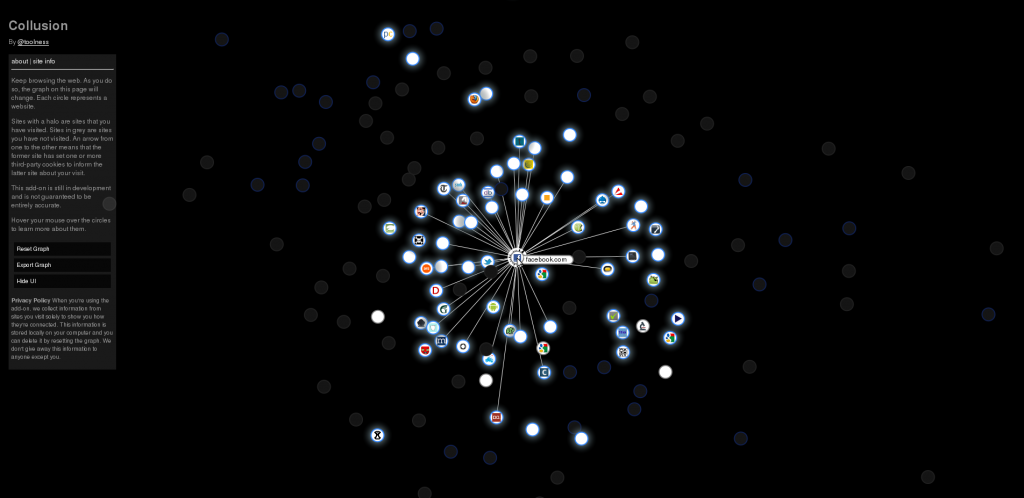
One site you won’t see in there is https://www.jethrocarr.com – this site has no hooks into any external tracking services or analytics tools.
I use awstatus currently for graphing and recording my visitors, this only shows stats such as browsers uses, pages hit and popular referrers, rather than session type tracking showing what sites and pages are visited in order.
Also to add, to take advantage of IPv6 privatization you’d need to clear your cookies out often otherwise tracking cookies will just handle the IP changes seamlessly.
You can block a lot of this shite using the Ghostery add-on. Check it out if you haven’t already, it’s pretty nifty.
Tim
Oh that’s very cool, just installed it. :-D
I’m going to reset my Collusion graph and see what it looks like after a day or two running Ghostery.
Also if you’re like me and think these graphs are bloody awesome, you can generate them using the open source d3.js library – http://mbostock.github.com/d3/
The source for Collusion itself can be found at https://github.com/toolness/collusion
There are other add-ons for the Mozilla browser like ghostery and noscript that I have used in the past and would recommend you try them out. I wonder what results would be found when these are running and protecting your system.
I’ve also been told about a system called Facebook disconnected but can’t currently comment on this one as I’ve not tried it.
Cheers – I’ve been playing with Ghostery the last couple days and it appears to do a great job – will post a follow-up blog with examples of how the graphs now look.