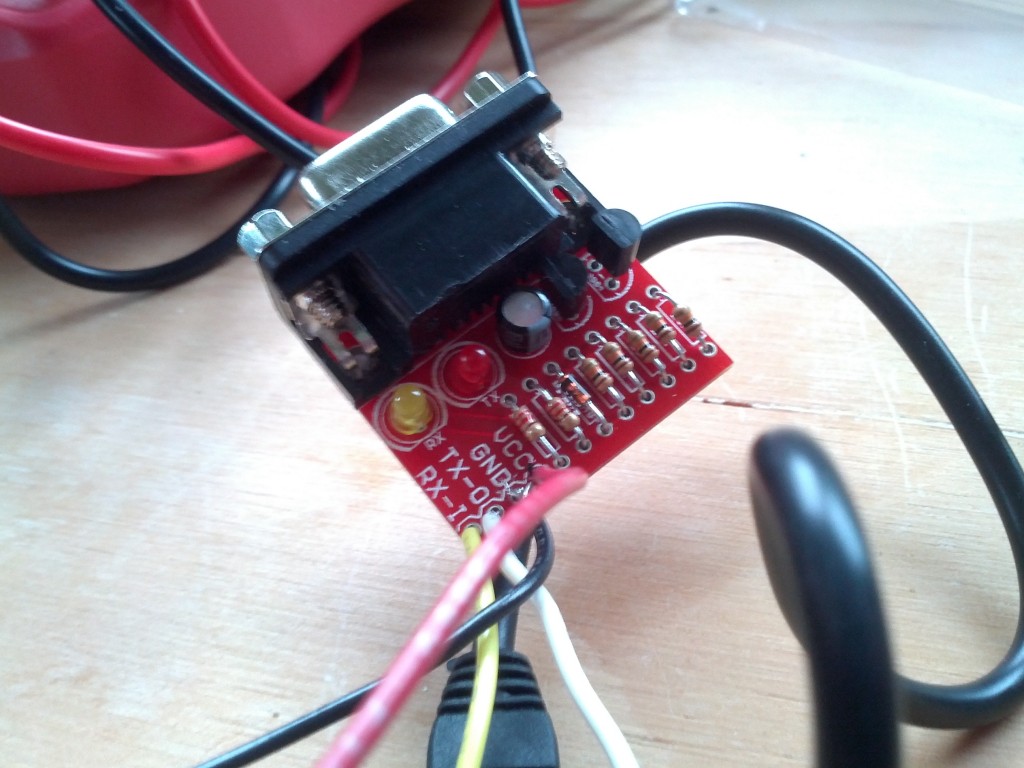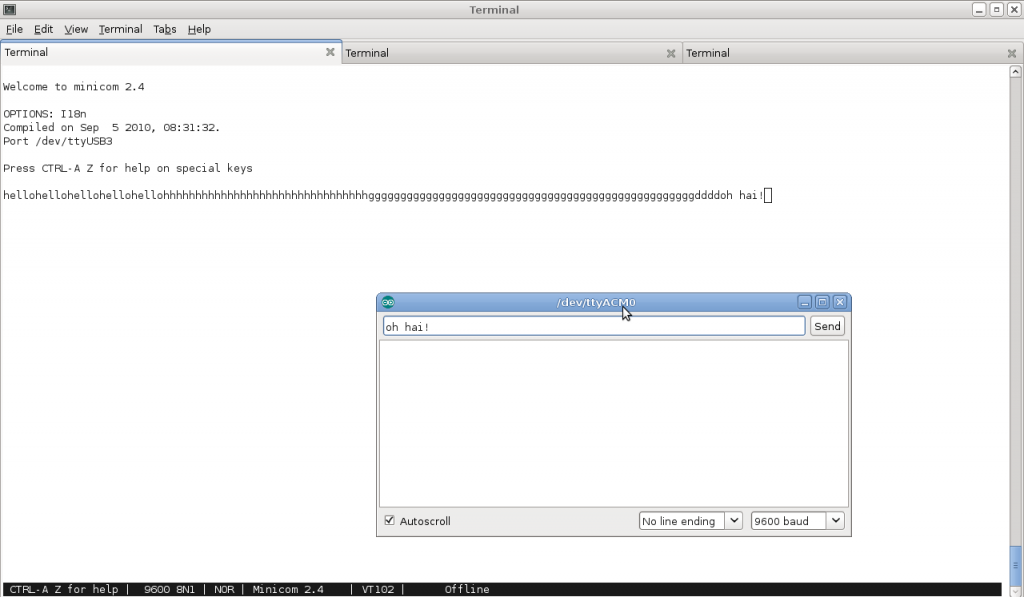Despite me making a clean break from Twitter earlier this year, I’ve ended up back on it on a casual basis, mostly due to the number of my friends on there who only chat or are only reachable via it. :-(
I decided that this time I’d like to treat Twitter more like an IRC chat room, ie a place to chat casually with friends, but not as a formal permanent record – so I made some tweaks to how I was using it:
- Primary interaction with Twitter is via PrplTwtr, a plugin for Pidgin, which makes Twitter act like any other chat room, to avoid the habit of having Twitter open in my browser being an invasive distraction. If friends @reply me or DM me, I get a new IM message notification, but otherwise I can ignore it happily.
- I wrote a small script that automatically goes and deletes all my Twitter messages after 24 hours – this is enough time for me to chat comfortably with friends, but makes it hard for outsiders to go and data mine my feed and it’s less of a permanent recordable cached record, or link to my tweets long term.
It’s not a perfect setup, whilst it prevents someone from casually going back and seeing my history and engagements with others, it doesn’t stop someone recording my tweets over an extended period to build up their own data pool about me, and of course I have no way of knowing if when I delete a tweet, if it really disappears from the pool of information that Twitter sells to data miners to use.
But it’s good enough that I can chat with friends and keep up-to-date with their lives without leaving a huge digital footprint for any randoms to trawl through.
There are some auto-deleter services around, but I didn’t trust any of them to not do malicious things with my account (eg spamming their presence), plus I wanted it to delete all my tweets *except* my blog post feed.
I found that there’s a pretty decent Twitter module for Python and decided to use this as an exercise to finally learn some proper Python, something I’ve somewhat avoided for lack of a good learning exercise.
The result is a simple Twitter auto-deleter script that is called by Cron every 4 hours and runs a check and deletes any tweets older than 24 hours – the basics is pretty simple really:
39 # query my user status list
40 mytimeline = api.GetUserTimeline(screen_name=user_name,count=query_quantity,include_rts=True)
41
42 for status in mytimeline:
43
44 if re.match("^New Blog Post", status.text):
45 #print "Blog post! No delete wanted"
46 continue
47
48 if status.created_at_in_seconds < cond_time_before:
49 api.DestroyStatus(status.id)
50
51 print "Deleting Tweet:"
52 print "- Created At: " + status.created_at
53 print "- Content: " + status.text
Note that with GetUserTimeline, you need to specify include_rts=True as an explicit option, so that it includes anything you’ve retweeted in the timeline returned.
Favorites are special wee critters and require a separate GetFavorites call, I don’t use Favorites, so wanted this delete to remove any favorites created by accidental miss-clicks.
You can check out my source here – if you want to run it on your own server, you’ll need to use your account to setup a dev API key and access tokens etc. And you may want to adjust things like the deletion of favorites or retention of blog posts.
I’ve pondered turning this into a simple web-hosted service for people to use, so if you’re the sort of person who can’t use this script yourself but would like the ability to auto-delete your tweets, let me know and I’ll ponder doing it if there’s interest.
I’m sure Twitter will probably kill off more and more of these API calls in future, but at the moment they’re exposing just enough logic to enable me to do this. :-)
Do note that if you run this on a big account, you will hit the maximum API call limit VERY quickly, hence a configured query quantity limit to restrict how many tweets are loaded per execution – you could get away with several hundred every 60mins if you wanted to delete all your twitter history as fast as possible without actually blowing away the account.