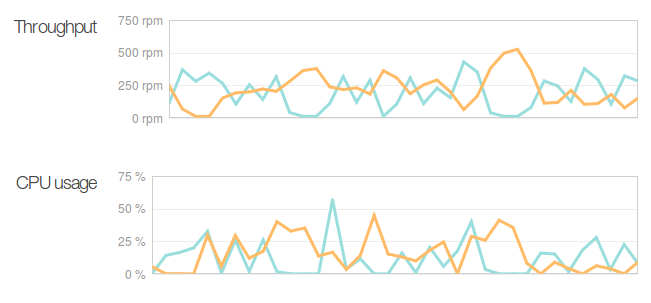Squid is a very popular (and time tested) proxy server, it’s generally the go-to solution for a proxy server in a *nix environment and is capable of providing general caching proxy services (including transparent) as well as more sophisticated reverse proxy solutions.
Squid is a very popular (and time tested) proxy server, it’s generally the go-to solution for a proxy server in a *nix environment and is capable of providing general caching proxy services (including transparent) as well as more sophisticated reverse proxy solutions.
I recently ran into an issue where Squid was refusing to resolve some DNS addresses on our network – not an uncommon problem if using a public DNS server instead of an internal-only DNS server by mistake.
The first step was to check the nameservers listed in /etc/resolv.conf and make sure they were correct and returning valid results. In this case they were, all the name servers correctly resolved the address without any issue.
Next step was to check for specific configuration in Squid – some applications like Squid and Nginx allow you to specifically set their nameservers to something other than the contents of /etc/resolv.conf. In this case, there was no such configuration, in fact there was no configuration relating to DNS at all, meaning it would have to fall back to the operating system resolver.
Or does it? Generally Linux applications use the OS resolver which follows a set order to discover hosts defined explicitly in /etc/hosts, or tries the nameservers in /etc/resolv.conf. When either file is changed, the changes are reflected immediately on the next query for those addresses.
However Squid has it’s own approach. Unless it’s using DNS name servers specifically defined in it’s configuration file, instead of using the OS resolver it reads the configuration in /etc/resolv.conf as a once-off startup action, then continues to use the name servers that were defined for the lifetime of the process.
You can see this in the logs – at startup time Squid logs the servers it’s using in cache.log:
# grep nameserver /var/log/squid/cache.log 2014/07/02 11:57:37| Adding nameserver 192.168.1.10 from /etc/resolv.conf
From this, the sequence of events is simple to figure out:
- A server was brought online, using a public DNS server that lacked some of our internal records.
- Squid was started up, reading in that DNS server from /etc/resolv.conf.
- The DNS server addresses were corrected and immediately resolved all other applications – but Squid stuck with the old address still, so continued to refuse the queries.
Resolving the immediate issue is as simple as restarting the Squid process to force it to pickup the new resolver settings. But what if your DNS server values could change at any future stage without warning?
If you’re using Puppet, you could use a custom fact (like this one) that exposes the current name servers on the system, then writes them into the Squid configuration file using the dns_nameservers configuration parameter and notifies the Squid service to reload on any change of the configuration file.
Or if your squid server is always going to be using a particular DNS server, regardless of what the host is using, you can simply set the dns_nameservers parameter in Squid to point to the desired servers.