It’s been a long while since my last release of the Amberdms Billing System (ABS), but at last I’ve finished merging in and testing all the new features that were worked on during my time running Amberdms with two other great coders and prepared a new stable release and documentation.
If you’re not familiar with ABS, it’s an open source billing system providing double-entry accounting, invoicing (with PDF generation), customer management, service billing (including telco usage billing) and time sheeting and billing functionality.
It’s been used by a couple smaller ISPs in New Zealand as well as various open source users around the world and is extremely flexible and powerful software (in my biased opinion). :-)
The major developments of this release include:
- New invoice templates using HTML/CSS with Webkit as a rendering engine to produce stunning PDF invoices.
- Numerous improvements and additions to the customer management page.
- Credit notes & customer credit balance management.
- Easier bulk handling of payments with bulk payment interface and (beta) bank statement import function.
- Support for VoIP billing, including charging customers for all calls made based on a configurable call record database as the source.
- Service bundling to group multiple services together to form packages.
If you’re running a business, particularly a service or technology orientated company, I invite you to take a look and check out ABS. Even if you’re using an existing accounting system like Xero, ABS is a great fit for the billing requirements and is a great base to use, rather than building your own in house billing platform.
You can read the release announcement details here, or go directly to the open source project page and download the installation guides and source code.
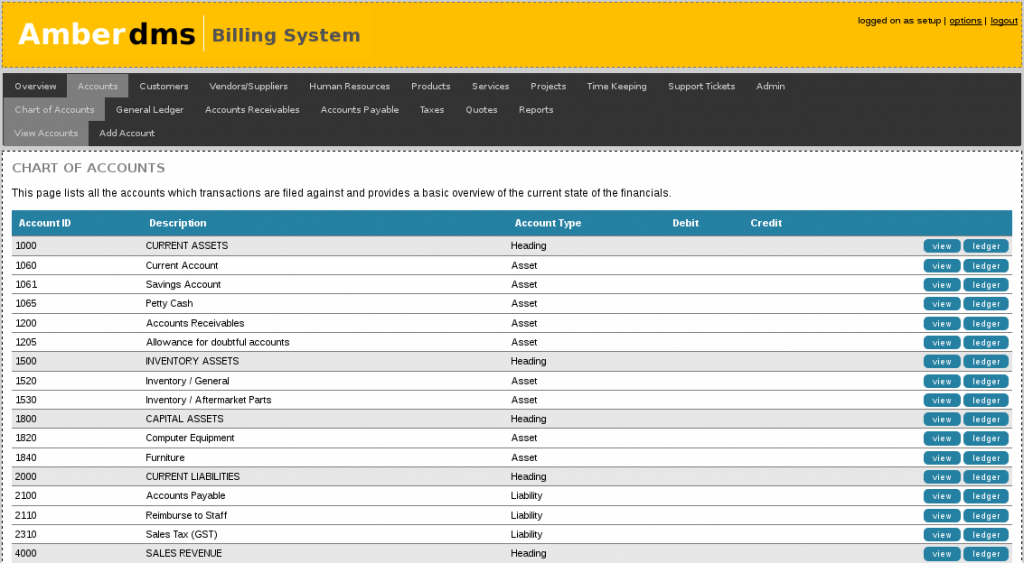
Using wkhtmltopdf as the pdf’er??
Yup, it’s a pretty awesome application. :-) I’ve compiled RPMs of it for RHEL/CentOS 5 and 6 for this application or for general use, although it’s natively in Ubuntu and Debian anyway. :-)
Congrats…btw..
I didn’t think you were still working on it, then I saw the Freshmeat update!
Good to know the time spent doing posts to Freshmeat/Freecode works. :-) Not working on it as actively as I was, but still a bit :-)
I installed Amberdms 2.0.0 on ubuntu 12.04. install was fine and it looks awsome, just one problem. when i try to export invoice it tells me that it cant use wkhtmltopdf to generate pdf file. Any ideas?
hi Stan,
It’s probably a case of wkhtmltopdf being located in a different location to where the application is looking.
Take a look at the following page, it will show you what dependencies are missing:
Admin -> Configuration -> Dependencies
Wkthmltopdf is probably located somewhere different by default on Ubuntu… so check where it is (where wkthmltopdf should do it) and adjust the configuration on: Admin -> Configuration -> Application
This issue is because we don’t currently check the path for wkthmltopdf… which is something I want to fix in the near future to avoid issues like this.
regards,
Jethro
hi thanks for answering.
I looked at the dependency check and the status was ok and the path to the wkhtmltopdf is correct.
I tested wkhtmltopdf using the command prompt and it generated a pdf file no problem, but I am still getting the same error message when i try to export an invoice in amberdms.
hi Stan,
There’s been a problem in the past where if there’s no company logo set, PDFs will fail to generated. You can test this by uploading a company logo for the invoices on the configuration page.
If that doesn’t work, you’ll need to enable debug logging and export a PDF to get a log of what is taking place.
regards,
Jethro